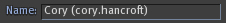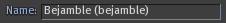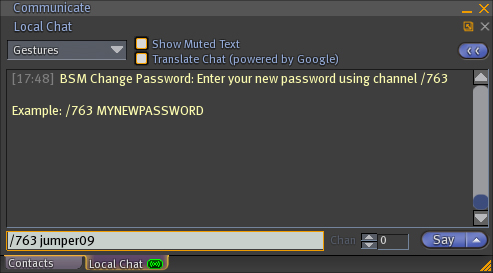1. Resetting Your Password
So you have forgotten your username or password, no problem. For you to reset your password, you will need to have your Secondlife Username handy. This can be found by returning to Secondlife and clicking on the Edit Button on your viewer. Next, select "Profile...". Newer users have only a single name, in these cases, your last name is Resident. See the examples below.
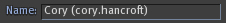
Enter as "Cory Hancroft"
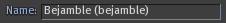
Enter as "Bejamble Resident"
2. Receiving Password Prim Inworld
Once you receive the password prim inworld, place the object on the ground. Then touch and follow instructions.
NOTES:
• YOUR USERNAME AND PASSWORD ARE CASE SENSITIVE. If there are capital letters, you MUST use capital letters.
• The new password must be entered exactly as shown in the examples.
• The number will change randomly each time it is touched.
• Make sure to use / before the number.
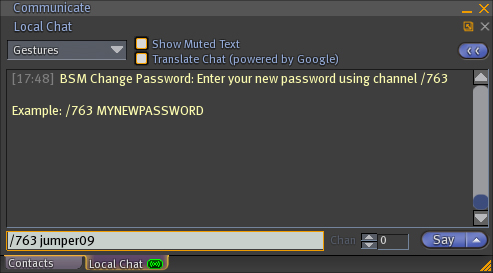
3. Proceed to form
I Understand Instruction, Send me the prim!